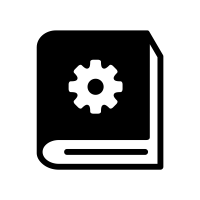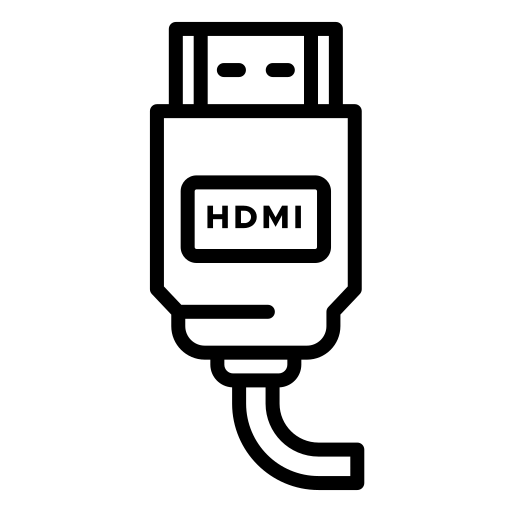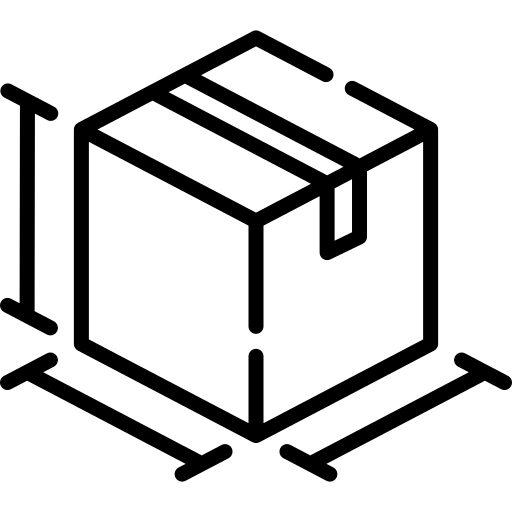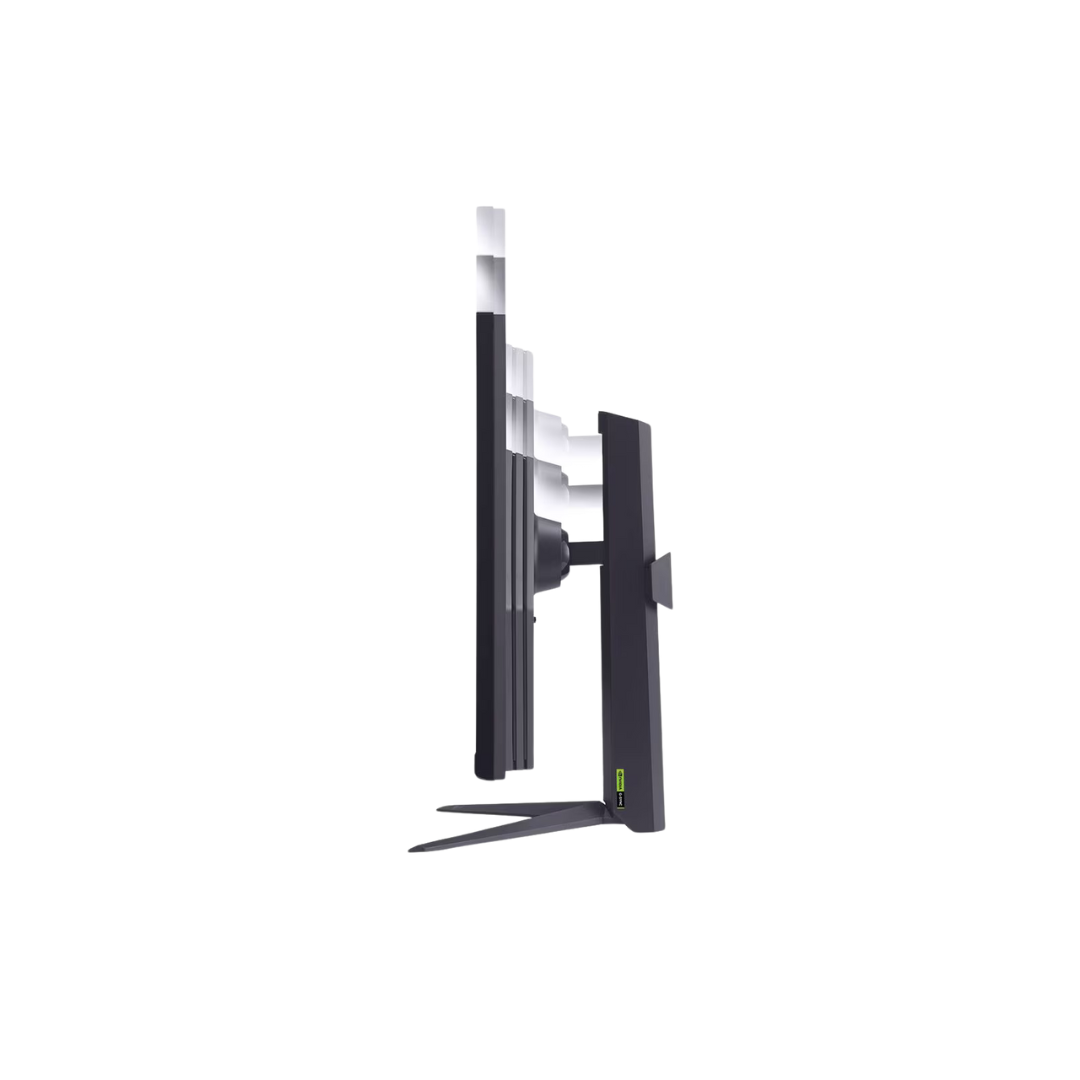
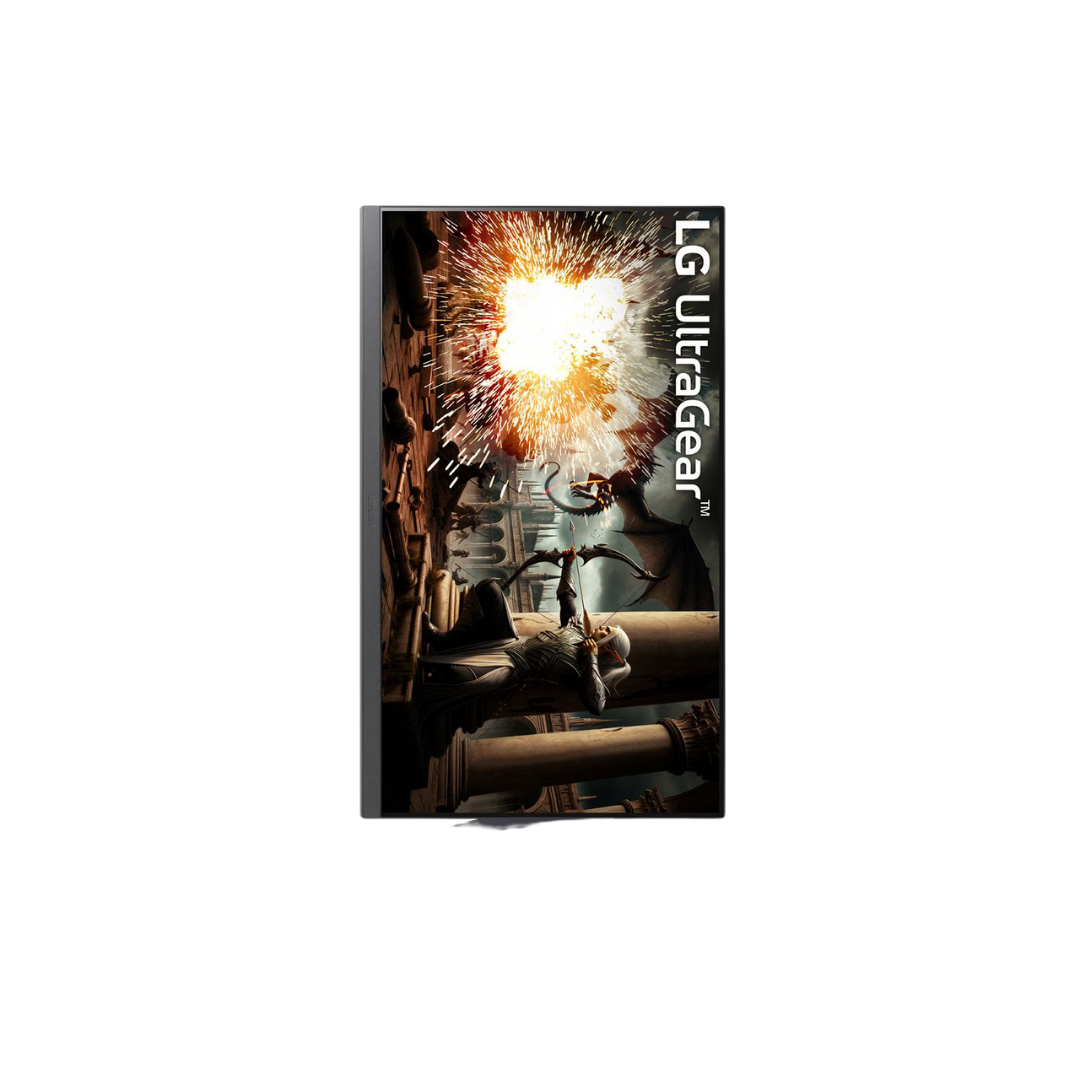
LG 32'' 32GS75Q-B - UltraGear™ QHD 180Hz IPS Panel Gaming Monitor
Couldn't load pickup availability
Pickup available at OASIS MOUNTAIN TRADING LLC
Usually ready in 24 hoursPairs well with

LG 32'' 32GS75Q-B - UltraGear™ QHD 180Hz IPS Panel Gaming Monitor
If you have any questions, you are always welcome to contact us. We'll get back to you as soon as possible, within 24 hours on weekdays.
-
Shipping Information
Use this text to answer questions in as much detail as possible for your customers.
-
Customer Support
Use this text to answer questions in as much detail as possible for your customers.
-
FAQ’s
Use this text to answer questions in as much detail as possible for your customers.
-
Contact Us
Use this text to answer questions in as much detail as possible for your customers.
Product Description
Description
LG 32GS75Q-B 32" QHD 180Hz IPS Gaming Monitor:
-
31.5" QHD (2560x1440) IPS Display: Offers sharp, vibrant visuals with wide viewing angles, enhancing gaming immersion.
-
180Hz Refresh Rate: Delivers ultra-smooth gameplay, ideal for fast-paced gaming scenarios.
-
1ms (GtG) Response Time: Reduces motion blur and ghosting, providing clear visuals during rapid movements.
-
DisplayHDR™ 400: Enhances contrast and color accuracy, delivering more lifelike images.
-
sRGB 99% (Typ.) Color Gamut: Ensures accurate and vibrant color reproduction for a realistic gaming experience.
-
NVIDIA® G-SYNC® Compatible & AMD FreeSync™: Synchronizes the monitor's refresh rate with your GPU to eliminate screen tearing and minimize stutter.
-
3-Side Virtually Borderless Design: Maximizes screen space and enhances multi-monitor setups.
-
Tilt/Height/Pivot Adjustable Stand: Allows for ergonomic adjustments to find the most comfortable viewing position.
What's in the Box
Power Cable
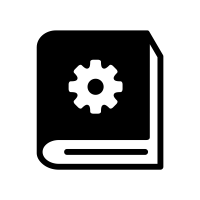
User Manual
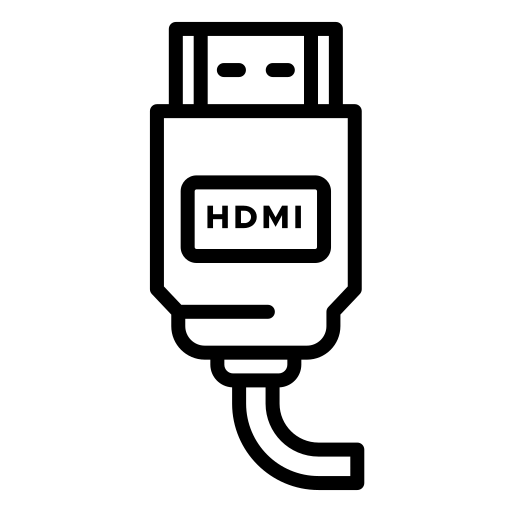
HDMI Cable
Display port cable
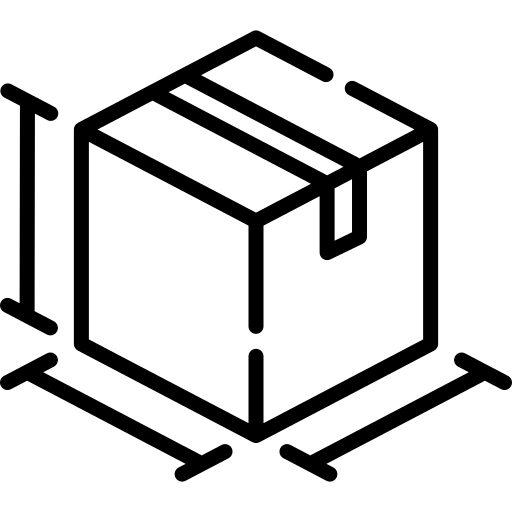
713.74 x 500.38 x 254 mm
7.5 kg

Product Specifications
| General Specifications | |
|---|---|
Product Name |
|
Brand |
LG
|
Model Number |
|
| Display Specifications | |
Screen Size |
|
Resolution |
|
Aspect Ratio |
|
Panel Type |
|
Refresh Rate |
|
Response Time |
|
Brightness |
|
Contrast Ratio |
|
| Features | |
Gaming Features |
Adaptive Sync, Black Stabilizer®, Crosshair®, Flicker Safe, NVIDIA G-Sync™, Reader Mode, VESA DisplayHDR™ 400, Auto Input Switch, Color Weakness Mode, Dynamic Action Sync®, FPS Counter, OnScreen Control (OSC), Smart Energy saving, VESA Adaptive-Sync (Display Port)
|
Features |
|
| Design and Build | |
Dimensions |
|
Weight |
|
Color |
Black |
Ports |
HDMI, DisplayPort, and Headphone
|
| Other | |
Adjustment |
Tilt, Height, Pivot, and VESA Mount
|
Warranty |
|
Customer Support |
|
Knowledge Base

Panel Type Matters
IPS panels offer the best color accuracy and viewing angles but slightly higher response times.
TN panels have the fastest response times but weaker colors and angles.
VA panels offer better contrast but slower response times.
OLED/QD-OLED delivers deep blacks, vibrant colors, and ultra-fast response times, making it the best but most expensive option.

HDR for Better Visuals
High Dynamic Range (HDR10, HDR400, HDR1000) improves contrast, brightness, and color accuracy. Monitors with higher nits (brightness levels) and local dimming provide more realistic and immersive visuals, especially in dark scenes.

Ports Affect Performance
Use this text to share information about your brand with your customers. Describe a product, share announcements, or welcome customers to your store.
FAQs
Please read our FAQs page to find out more.
What is Gamenzo.com?
Gamenzo is your ultimate destination for all things gaming in the UAE. We specialize in gaming monitors, PCs, components, accessories, and more—curated for beginners, casual players, and pro gamers alike. Whether you're building your dream setup or upgrading your gear, Gamenzo has you covered.
Are all products on Gamenzo original?
Yes, 100% original, brand-new, and sourced from authorized distributors. We only deal with trusted brands like LG, Philips, PNY, Samsung and more. No grey market or refurbished units—ever.
Do you offer delivery across the UAE?
Yes, we offer fast and reliable delivery across all Emirates. Orders placed before 12 PM are usually shipped the same day, and most are delivered within 1–2 working days.
Is there a warranty on the products?
Yes. All products come with a manufacturer warranty. Warranty durations vary by brand
How can I reach Gamenzo for support or questions?
We're just a click away! You can reach us via:
WhatsApp: Fastest way to get instant answers
Email: info@gamenzo.com
Instagram DMs: @gamenzo.ae
We're gamers too, and we love helping fellow players find the right gear!